
Request a callback
Please fill out the form, and our team will contact you.
We prioritize our clients’ experience
We deliver robust and reliable solutions
We keep sustainable practices at our core

With a legacy and reputation carved out as a leading SAP player, we are evolving to become a global player, emphasizing AI and core technologies, SAP, Salesforce and ServiceNow.
Years
Customers
Associates
Projects
We bring our digital solutions and technology expertise to create value and help you drive business results.
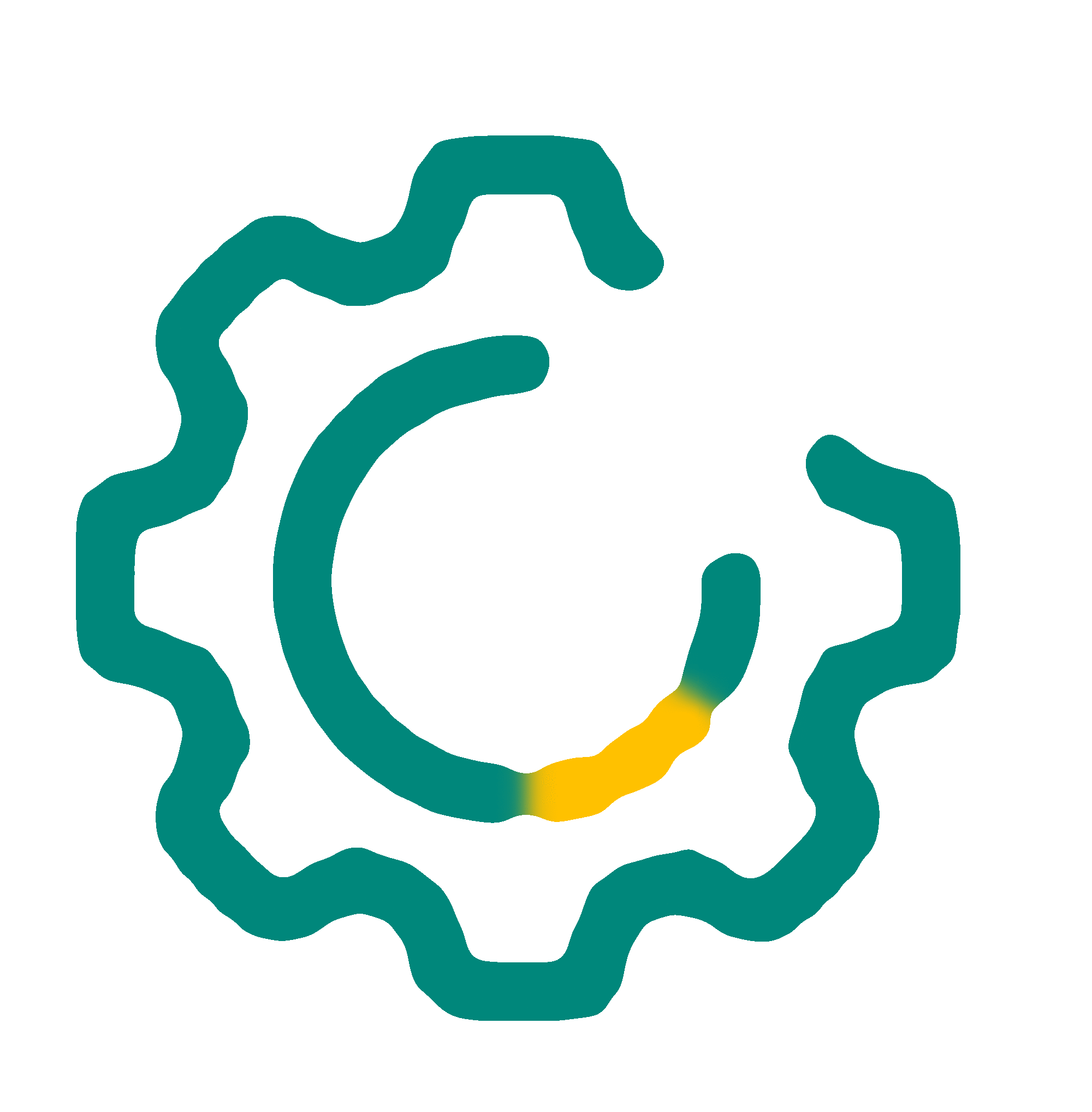

Transition smoothly with our expert migration assistance

Expert remediation to swiftly address your tech needs

Tailored management for your technology ecosystem
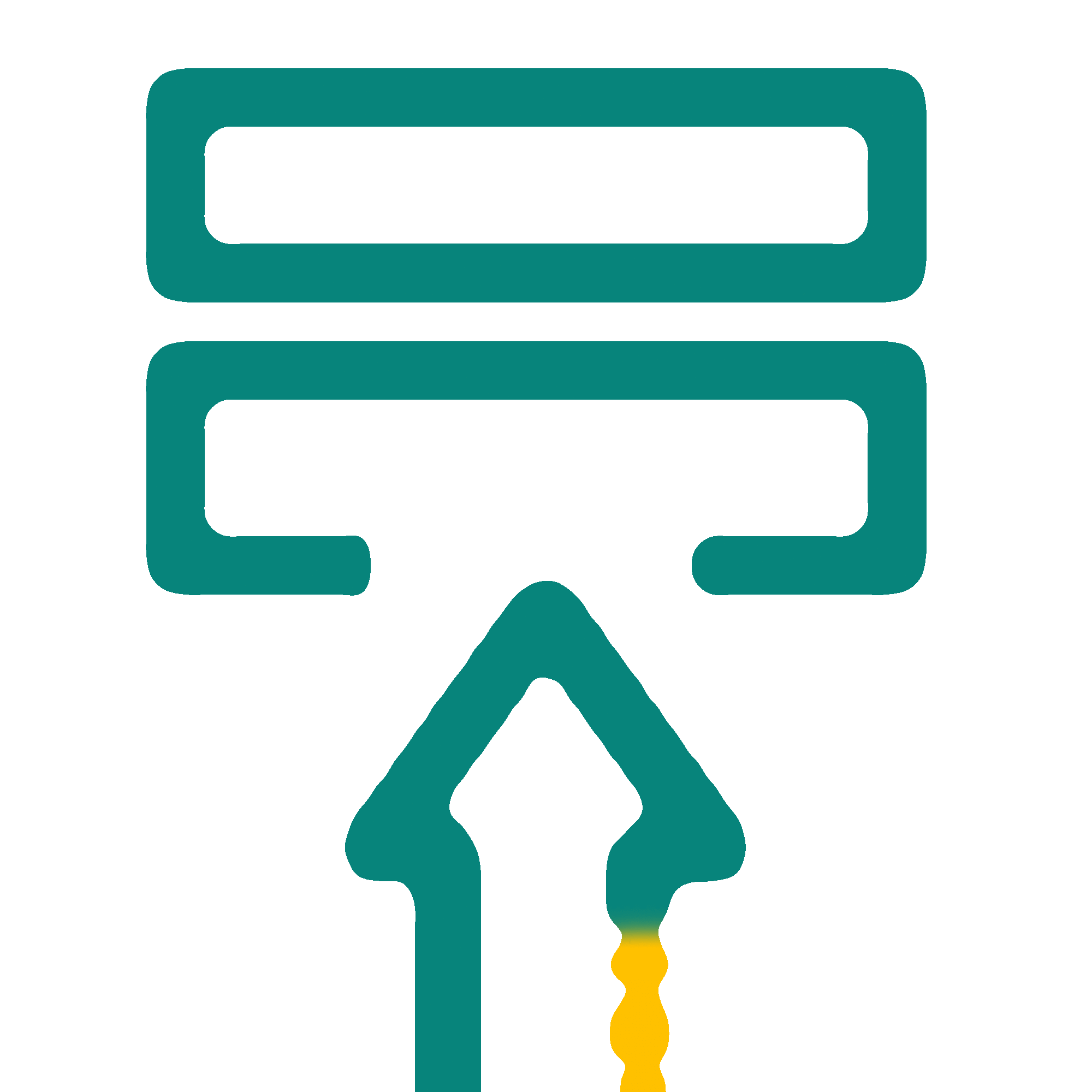

Upgrades tailored to your unique business needs

Customized consultations leading to impactful implementations
We bring our digital solutions and technology expertise to create value and help you drive business results.
As an SAP Gold Partner, Nobl Q offers expert SAP solutions, ensuring comprehensive enterprise management.
Nobl Q enhances digital workflows through ServiceNow, streamlining operations with cutting-edge IT service management.
Leveraging Salesforce, Nobl Q transforms customer relationship management with tailor-made, innovative solutions.
Nobl Q provides powerful and robust business solutions, harnessing the strength of Microsoft's advanced technology.
Nobl Q, in partnership with Acumatica, delivers versatile cloud ERP solutions for adaptable, modern businesses.
Discover insightful case studies, thought-provoking blogs, and engaging webinars, shaping the digital transformation landscape.

Our SAP-authorized E-Academy is a hub with comprehensive certification programs that meet the unique needs of both aspiring students and professionals.
As an authorized SAP partner, we annually train over 2000 students in collaboration with premier institutions in India--placing them in MNCs across the globe.
Gain essential skills, stay ahead in the dynamic technology landscape, and take the next step in your SAP journey with us!
